Each service in SQL Server represents a process or a set of processes to manage authentication of SQL Server operations with Windows. This topic describes the default configuration of services in this release of SQL Server, and configuration options for SQL Server services that you can set during and after SQL Server installation. Most services and their properties can be configured by using SQL Server Configuration Manager.
SQL Server Version and its last versions when Windows is installed on the C drive.
|
Version |
Path |
|
SQL Server 2019 |
C:\Windows\SysWOW64\SQLServerManager15.msc |
|
SQL Server 2017 |
C:\Windows\SysWOW64\SQLServerManager14.msc |
|
SQL Server 2016 |
C:\Windows\SysWOW64\SQLServerManager13.msc |
|
SQL Server 2014 (12.x) |
C:\Windows\SysWOW64\SQLServerManager12.msc |
|
SQL Server 2012 (11.x) |
C:\Windows\SysWOW64\SQLServerManager11.msc |
|
SQL Server 2008 |
C:\Windows\SysWOW64\SQLServerManager10.msc |
Services Installed by SQL Server
- SQL Server Database Services - The service for the SQL Server relational Database Engine. The executable file is <MSSQLPATH>\MSSQL\Binn\sqlservr.exe.
- SQL Server Agent - Executes jobs, monitors SQL Server, fires alerts, and enables automation of some administrative tasks. The SQL Server Agent service is present but disabled on instances of SQL Server Express. The executable file is <MSSQLPATH>\MSSQL\Binn\sqlagent.exe.
- Analysis Services - Provides online analytical processing (OLAP) and data mining functionality for business intelligence applications. The executable file is <MSSQLPATH>\OLAP\Bin\msmdsrv.exe.
- Reporting Services - Manages, executes, creates, schedules, and delivers reports. The executable file is <MSSQLPATH>\Reporting Services\ReportServer\Bin\ReportingServicesService.exe.
- Integration Services - Provides management support for Integration Services package storage and execution. The executable path is <MSSQLPATH>\130\DTS\Binn\MsDtsSrvr.exe. Integration Services may include additional services for scale out deployments. For more information, see Walkthrough: Set up Integration Services (SSIS) Scale Out.
- SQL Server Browser - The name resolution service that provides SQL Server connection information for client computers. The executable path is c:\Program Files (x86)\Microsoft SQL Server\90\Shared\sqlbrowser.exe
- Full-text search - Quickly creates full-text indexes on content and properties of structured and semistructured data to provide document filtering and word-breaking for SQL Server.
- SQL Writer - Allows backup and restore applications to operate in the Volume Shadow Copy Service (VSS) framework.
- SQL Server Distributed Replay Controller - Provides trace replay orchestration across multiple Distributed Replay client computers.
- SQL Server Distributed Replay Client - One or more Distributed Replay client computers that work together with a Distributed Replay controller to simulate concurrent workloads against an instance of the SQL Server Database Engine.
- SQL Server Launchpad- A trusted service that hosts external executables that are provided by Microsoft, such as the R or Python runtimes installed as part of R Services or Machine Learning Services. Satellite processes can be launched by the Launchpad process but will be resource governed based on the configuration of the individual instance. The Launchpad service runs under its own user account, and each satellite process for a specific, registered runtime will inherit the user account of the Launchpad. Satellite processes are created and destroyed on demand during execution time. Launchpad cannot create the accounts it uses if you install SQL Server on a computer that is also used as a domain controller. Hence, setup of R Services (In-Database) or Machine Learning Services (In-Database) fails on a domain controller.
- SQL Server PolyBase Engine - Provides distributed query capabilities to external data sources.
- SQL Server PolyBase Data Movement Service - Enables data movement between SQL Server and External Data Sources and between SQL nodes in PolyBase Scaleout Groups.
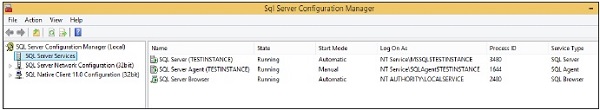
- To pause or stop services, modify the commands in the following ways.
- To pause a service, replace net start with net pause.
- To stop a service, replace net start with use net stop.